If you’re one of the many people who own a Samsung Galaxy Watch 3 or Active 2, you may wonder how to measure your blood pressure. While it’s not as accurate as a traditional pressure cuff, it can still give you a good idea of your numbers.
Here’s a quick guide on how to measure blood pressure with Samsung Galaxy Watch 3 & Active 2.
What Is The Samsung Blood Pressure System?
The pulse wave analysis is used to calculate it. This is done using the onboard sensors that generate heart rate data. Samsung can then analyze that data to determine your blood pressure.
Owners of the Watch 3 or Watch Active 2 will need to have the Samsung Health Monitor app installed on both their smartphone and smartwatch in order to access this advanced feature. The bezel can be rotated using the Galaxy Watch to find the blood pressure widget. The user will then need to open the Health Monitor app on their smartwatch and go to the blood pressure tab.

This feature is available for compatible smartwatches in conjunction with Samsung’s ECG feature, which has expanded to many other countries.
We created this guide after we’ve tested it. It explains what you need, how it should be set up, and how to take your first pressure reading on your Samsung smartwatch.
How To Measure Blood Pressure With Samsung Galaxy Watch 3 & Active 2?
Samsung’s ECG feature is only available on the Watch 3 or Active 2 smartwatches. They have the support to run all the software and apps required to activate it.

Significantly, it would help if you had a Samsung smartphone running Android 7.0 or higher to be able to download the required software. We are sorry, iPhone and Android owners.
1. Keep your Smartwatch and apps up-to-date
Many of the things we discuss here will be familiar to those who have read our guide on how you can take an ECG reading with a Samsung Smartwatch.
You must ensure that your Samsung Galaxy Wearable and Samsung Health apps are up-to-date.

Step 1: Open the Samsung Galaxy Wearable app. Scroll down to Watch software updates. Tap to choose. You’ll see an option to download and install the latest version. Read the notes to find out if it is the right one for you.
Step 2: Next, head to the Samsung Galaxy App Store and search for the Samsung Health App. Check to make sure you have the most recent version. If it offers the option to upgrade, you’ll be able to tell if you don’t have it.
Step 3: After that, go back to the Galaxy App Store to download the Samsung Health Monitor app.
2. Calibrate Samsung Galaxy Watch
You now have all the information you need about your watch. Let’s now learn how to take a reading. First, calibrate the device with blood pressure monitoring. Samsung recommends placing the monitor on your upper arm for best results.

Step 1: Open Samsung Health Monitor on your phone. Tap the Blood Pressure tab.
Step 2: Next, calibrate your watch using a cuff-based pressure monitor. We used Kinetik Advanced Blood Pressure Monitoring in this example.
Step 3: Next, place the monitor arm cuff on your arm. You should be seated and relaxed, with your arm aligned with your heart.
Step 4: Place the Samsung smartwatch opposite the one wearing the monitor bracelet.
Step 5: Once prompted by the app, turn on the monitor. The watch will then start its measurement a few seconds later. It takes approximately 30 seconds to take a reading.
Step 6: After the reading is complete, you will be asked to manually enter your blood pressure monitor data into Samsung Health Monitor App. You will need to enter two numbers.
Step 7: This process must be repeated three times before removing the cuff.
3. Get a reading of your blood pressure on the Galaxy Watch
After the calibration is complete, you can either go to the Samsung Health Monitor app or use the widget to take a measure.
It takes 30 seconds to measure. To get a more accurate reading, you should be seated with your arm relaxed on a smooth surface, such as a table, your watch on your wrist, and your arm straight up. This will give you a better reading.
Samsung recommends calibrating your Health Monitor app every four weeks to get the best data.
What Can You Do About Your Blood Pressure Data?
The Samsung Health Monitor app will sync your readings when you take them. You can see your most recent lessons and your history over the past day, week, or month.
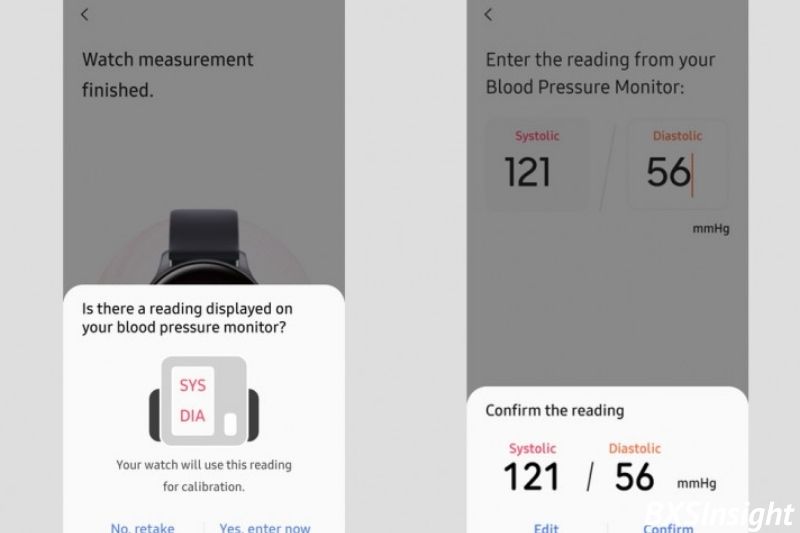
This is all for now. Samsung may have other ideas, but it’s not impossible to imagine how it could do more with its data. Or how it could reduce the time it takes to calibrate the pressure monitoring.
Samsung Blood Pressure Supported Countries
Samsung had to obtain approval for the Samsung Health Monitor app. This covers its ECG, blood pressure, and other measurement features.
This approval is available in Korea, the USA, and many other European countries. This includes:
Austria, Belgium. Bulgaria, Croatia. The Czech Republic. Denmark. Estonia. Finland. France. Germany. Greece. Hungary. Iceland. Ireland. Lithuania. The Netherlands. Norway. Poland. Portugal. Romania. Slovakia. Slovenia. Spain. Switzerland.
Samsung also plans to make the feature available in the United Arab Emirates, Indonesia, and Chile.
With your smartwatch, monitor, and compatible smartphone in hand, you can get started measuring.
FAQs
Can you check your blood pressure with Galaxy Watch?
When used with the Watch Active2/ Watch3, you can measure your blood pressure using the cuff-based monitor and your Galaxy smartphone.

How can I check my Samsung’s blood pressure?
- Use My BP Lab to pair your smartphone’s sensor.
- Get started in the My BP Lab App, then tap. Don’t have a blood pressure cuff.
- Tap Next and then tap Use the phone sensor.
- Follow the instructions on the screen to determine your blood pressure. Once it is done, tap Done to review the information.
Is there an app that can check your blood pressure?
Phone apps can’t currently check your blood pressure. These apps’ claims can be dangerous as there is no proof that they are accurate or practical. Although it is in development, it is not yet ready for consumers.
Galaxy Watch 3 blood pressure widget missing?
Owners of the Watch 3 or Watch Active 2 must have the Samsung Health Monitor app on both their phone and smartwatch to enjoy this advanced feature.
Turn the bezel to access the blood pressure widget on the Galaxy Watch. The user must then launch the Health Monitor app on their smartwatch and navigate to the Blood Pressure tab.
Galaxy watch 3 blood pressure accuracy?
As previously said, The Galaxy Watch 3 blood pressure accuracy in findings isn’t as accurate as using a regular blood pressure cuff. However, they are still an excellent predictor of your health.
Galaxy watch 4 blood pressure calibration?
- Launch Samsung Health Monitor.
- Select View History.
- Recalibrate by clicking the three dots in the upper right corner.
Conclusion
Today BSXInsight will conclude our review of measuring blood pressure with Samsung Galaxy Watch 3 and Active 2. As we mentioned earlier, the results aren’t nearly as accurate as using a traditional blood pressure cuff, but it still serves as a good indicator of your health.
While measuring blood pressure using the included tools can be frustrating, it’s not too hard to do. Just make sure you follow the instructions, and you should be fine. Hope you enjoyed the review and found it helpful!

