Peloton is a popular fitness brand that offers a wide range of workout options, including cycling, running, strength training, and yoga. One of the most popular features of Peloton is its cycling classes, which are available both in person and through the Peloton app.
In this article, BSXInsight will explore how to connect Peloton app to bike so that you can enjoy the benefits of Peloton’s guided workouts from the comfort of your own home or on the go.
What’s Peloton App?
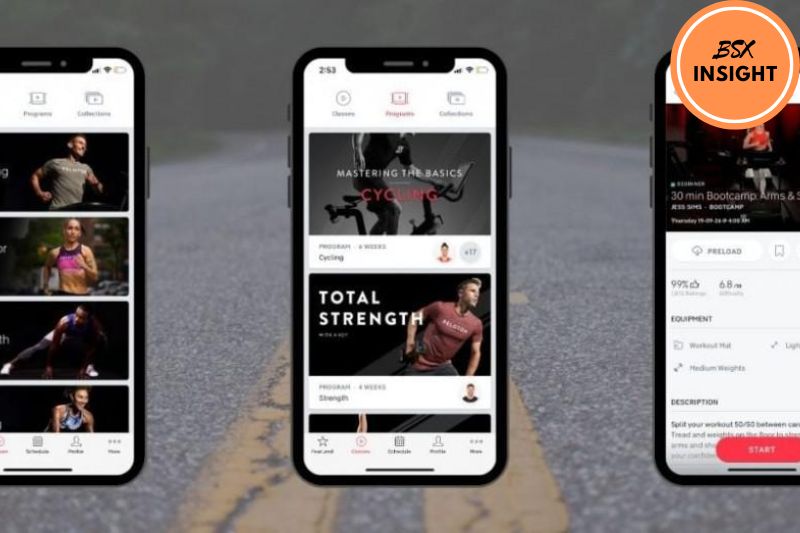
Peloton App is a fitness app that provides access to thousands of workout classes across various categories, such as cycling, running, strength training, yoga, and more.
The app is available for iOS, Android, and web-based platforms and offers a variety of workout options for users of all fitness levels.
In addition to its workout classes, the Peloton App also provides users with personalized training plans, progress tracking, and a community of fellow fitness enthusiasts.
While Peloton is best known for its proprietary bike and treadmills, the Peloton App allows users to access their workouts on a variety of equipment, including traditional indoor cycling bikes and outdoor bikes.
How To Connect Peloton App To Bike?

Connecting the Peloton App to a bike is a great way to access the brand’s wide range of workouts from the comfort of your own home or on the go. Here’s a step-by-step guide on how to connect your Peloton App to a bike:
Setting up your Peloton Bike
If you already have a Peloton Bike, you’re one step ahead. If not, you can use any indoor or outdoor bike, as long as it has a device that can run the Peloton App, such as a tablet or smartphone.
You’ll also need to make sure your bike is properly set up and adjusted to your body.
Setting up your Peloton Guide
The Peloton Guide is a feature that allows you to follow along with the guided workout classes.
To set up your guide, simply open the Peloton App, select the class you want to take, and follow the on-screen instructions.
Activating your account
If you don’t already have a Peloton account, you’ll need to activate one before you can use the Peloton App. You can do this through the Peloton website or within the app itself.
Setting up your subscription and payment
To access the Peloton App’s full range of features, you’ll need to sign up for a subscription and provide payment information. There are several subscription options available, including monthly and yearly plans.
Setting up your profile
Once your account is set up and your subscription is active, you’ll need to create a profile within the Peloton App.
This will allow you to save your progress, track your workouts, and connect with other Peloton users.
Getting to know your home screen
When you open the Peloton App, you’ll be taken to the home screen, which displays all of the available workout classes.
Take some time to explore the different categories and find the workouts that best suit your fitness goals.
Perfecting your form with Peloton 101
Before diving into a full workout, it’s a good idea to take advantage of Peloton 101, a beginner-level class focusing on proper form and technique. This will help you get the most out of your workouts and avoid injury.
By following these steps, you’ll be able to connect the Peloton App to your bike and start enjoying the benefits of guided workouts from the comfort of your own home or on the go.
With a wide range of classes and the ability to track your progress, the Peloton App is a great way to stay motivated and achieve your fitness goals.
How To Connect Peloton App without Peloton Bike?

If you don’t have a Peloton bike, don’t worry! You can still access the Peloton App and take advantage of the wide range of workout classes.
Here’s a step-by-step guide on how to connect to the Peloton App without a Peloton Bike:
Choose the Best Spin Bike Alternative
You can choose any spin bike that suits your budget and preferences. Some popular alternatives to the Peloton bike include the Keiser M3i, Schwinn IC4, Echelon Smart Connect Bike, and the NordicTrack Commercial S22i Studio Cycle.
When selecting your spin bike, make sure it has a flywheel and resistance knob that allows you to adjust the resistance levels manually.
Download the Peloton App
The Peloton App is available on both iOS and Android devices. You can download the app from the App Store or Google Play Store.
The app has a monthly subscription fee, which gives you access to all the classes, workouts, and features.
Manage your Peloton Account
After downloading the app, you need to create a Peloton account. You can sign up using your email address or Facebook account.
Once you have signed up, you can manage your account by updating your profile, payment information, and preferences.
Get Cadence Sensors
To get the most out of the Peloton App, you will need to track your cadence (pedaling speed). You can purchase a cadence sensor separately and attach it to your spin bike.
Some popular cadence sensors include the Wahoo RPM Cadence Sensor and the Schwinn Cadence Sensor.
Install the Resistance Gauge
In addition to tracking your cadence, you will also need to track your resistance level. You can install a resistance gauge on your spin bike to measure the resistance level accurately.
Some popular resistance gauges include the RPM Power Meter and the Stages Cycling Power Meter.
Set Up the Cycling Area
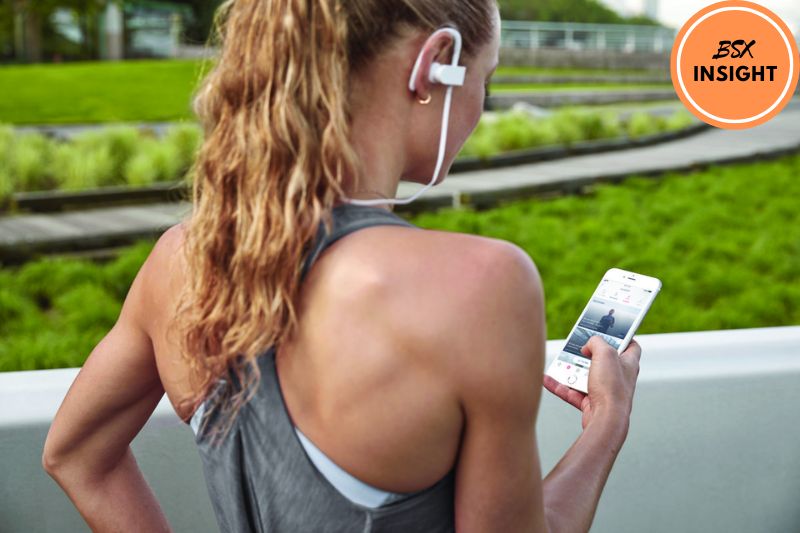
Before you start using the Peloton App, you need to set up your cycling area. Make sure you have enough space for your spin bike and the area is well-ventilated.
You can also set up a fan and a water bottle holder to make your workout more comfortable.
Switch out the Standard Pedals for Clip-In Petals
Most spin bikes come with standard pedals, which are not compatible with clip-in shoes. You can switch out the standard pedals for clip-in petals to maximize your workout efficiency.
Some popular clip-in pedals include the Shimano SPD Pedals and the Look Delta Pedals.
Enjoy the Peloton App
Now that you have set up your spin bike and installed all the necessary equipment, you can start enjoying the Peloton App.
You can choose from a variety of classes, including cycling, running, yoga, and strength training. You can also filter the classes by duration, instructor, and music genre.
Join Live Classes
One of the best features of the Peloton App is the live classes. You can join live classes and ride along with other Peloton users from all over the world. You can also interact with the instructor and other users in real-time through the app.
Take Peloton Challenge
The Peloton App offers various challenges to keep you motivated and engaged. You can participate in challenges such as the monthly distance challenge, the 5K run challenge, and the strength challenge.
Completing these challenges can earn you badges and rewards within the app.
By following these steps, you can connect the Peloton App to your spin bike alternative and enjoy the full range of workout classes without a Peloton bike.
With the ability to join live classes, take on challenges, and track your progress, the Peloton App is a great way to stay motivated and achieve your fitness goals.
Types of Equipment to Measure Your Performance Effectively

Using equipment to measure your performance can enhance your Peloton App experience and help you reach your fitness goals more effectively. Here are two types of equipment to consider:
Wahoo Speed and Cadence Sensor
The Wahoo Speed and Cadence Sensor is a compact device that attaches to your bike and wirelessly transmits speed and cadence data to the Peloton App.
The speed sensor attaches to the hub of your bike’s wheel, while the cadence sensor attaches to your bike’s crank arm.
This allows you to track your speed and cadence in real-time and adjust your workout intensity accordingly.
The Wahoo Speed and Cadence Sensor are compatible with a variety of devices and fitness apps, making it a versatile addition to your fitness arsenal.
Wahoo Tickr Heart Rate Monitor (HRM)
The Wahoo Tickr Heart Rate Monitor (HRM) is another device that can help you track your heart rate and optimize your workout.
This device is a chest strap that wirelessly connects to the Peloton App and provides real-time heart rate tracking and analysis.
By monitoring your heart rate, you can adjust your workout intensity and ensure that you are hitting your fitness goals.
The Wahoo Tickr HRM is compatible with a variety of devices and fitness apps, making it a flexible choice for your fitness needs.
Both the Wahoo Speed and Cadence Sensor and the Wahoo Tickr HRM can be easily integrated with the Peloton App, allowing you to track your performance and progress in real-time.
By measuring your speed, cadence, and heart rate, you can optimize your workout and get the most out of your Peloton App experience.
How to Sync Your Peloton and Apple Watch?

If you own both a Peloton Bike and an Apple Watch, syncing the two devices can enhance your workout experience and provide you with more accurate data tracking. Here are the steps to sync your Peloton and Apple Watch:
- Open the Peloton App on your iPhone and sign in to your account.
- Tap on the three-dot icon in the upper right corner of the screen and select “Settings.”
- Tap “Apple Health” and turn on the toggle switch next to “Workout Power” and “Workout Time.”
- Open the Apple Watch app on your iPhone and tap on the “My Watch” tab.
- Scroll down and select “Workout.”
- Under “Add a Workout,” select “Peloton.”
- Toggle on “Show on Apple Watch” and “Detect Gym Equipment.”
- Start a workout on your Peloton Bike, and your Apple Watch will automatically detect it.
- Once the workout is complete, your Peloton workout data will be synced to your Apple Watch’s Activity app, and your Peloton workout will be added to your Apple Health data.
By syncing your Peloton and Apple Watch, you can easily track your workout data, including heart rate, calories burned, and distance covered. This can help you to set and achieve fitness goals and monitor your progress over time.
FAQs
Can I connect my Peloton App to my smart TV?
Yes, you can connect your Peloton App to a smart TV using Chromecast, Apple TV, or an HDMI cable.
How do I connect my Peloton Bike to the Peloton App?
You can connect your Peloton Bike to the Peloton App by following the steps outlined in the Peloton Bike setup process.
How do I subscribe to the Peloton App?
You can subscribe to the Peloton App by downloading the app from the App Store or Google Play Store and following the prompts to sign up for a subscription.
How do I cancel my Peloton App subscription?
You can cancel your Peloton App subscription by going to the “Subscriptions” section of your account settings and selecting “Cancel Subscription.”
Can I use third-party equipment with the Peloton App?
Yes, you can use third-party equipment such as heart rate monitors and cadence sensors with the Peloton App. However, the Peloton App may not be able to display data from all third-party equipment.
Conclusion
In conclusion, connecting your Peloton App to your bike can help you take your workouts to the next level.
Whether you have a Peloton Bike or are using alternative equipment, syncing your devices and setting up your account can help you track your progress, participate in live classes, and achieve your fitness goals.
By following the steps outlined in this article, you can easily connect your Peloton App to your bike and start enjoying all the benefits of this popular fitness platform. So what are you waiting for? Get started today and experience the power of Peloton!

