If you’re interested in how to delete account in Fitbit, there are a few things you need to know. First, you’ll need to contact customer support to initiate the process. Once your account is deleted, you will no longer have access to any of your data or be able to use any of the Fitbit products or services. Following this blog to find out the easiest way to delete your Fitbit account with BSXInsight now.
What Happens If You Delete Your Fitbit Account?
Your data will be deleted as soon as you have confirmed the deletion via email. You can also delete any subscriptions, such as Coach Premium, by deleting your Fitbit account.
Fitbit claims that it can take up to 90 days to erase all your personal information due to the complexity and size of its backup systems. Fitbit also states that they might keep some data for safety or legal reasons. For more information, please see Fitbit’s Privacy Policies.
Important: You have a seven-day grace period to retrieve your account if you change your mind. To restore your account data and performance, log in to your account within seven business days after confirming the deletion.
How To Delete A Fitbit Account Using Your Fitbit App?
- Launch the Fitbit app on your mobile device.
- Select “Today” from the drop-down menu.
- Select your profile picture in the upper left corner.
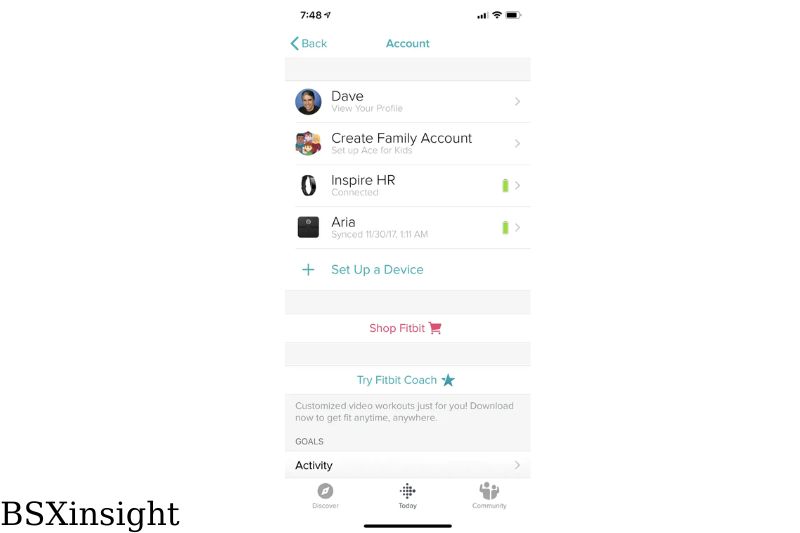
- Select “Data Management“
- Confirm that you want to delete your account by tapping the corresponding button.
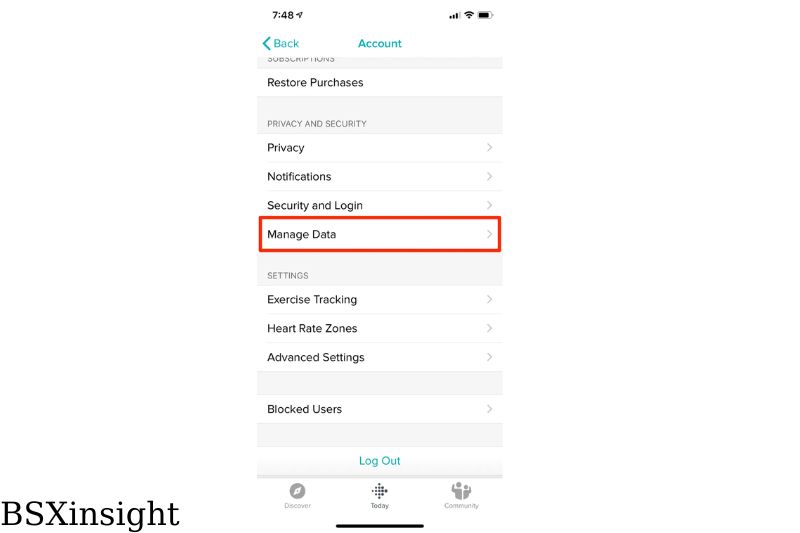
How To Delete Account In Fitbit From The Fitbit Website?
While most Fitbit users use the app via their mobile devices, you can access and delete your account through the Fitbit website.
1. Log in to fitbit.com by going to the website.
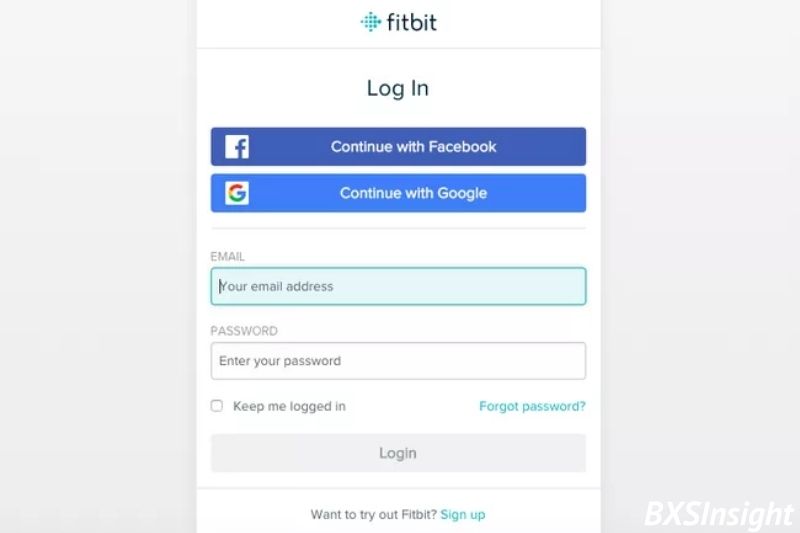
2. Select the gear icon at the top right corner of your dashboard and then choose Settings.
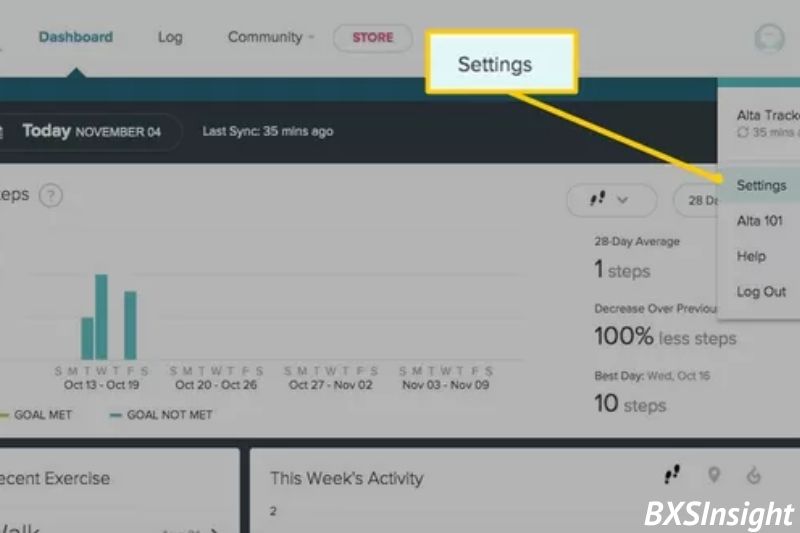
3. Scroll to the bottom and select Delete Account.
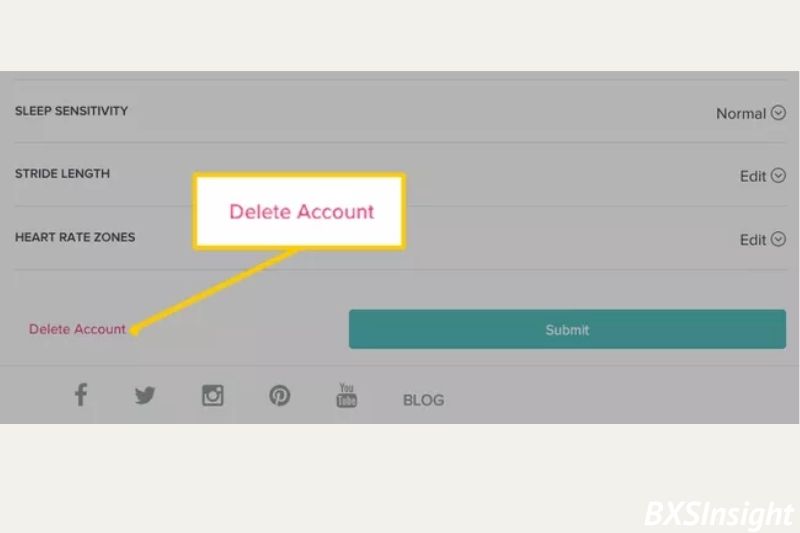
4. Enter your password to confirm deletion

5. To complete the process, check your email and confirm deletion from Fitbit.
Note: You have seven days to cancel your decision and get the account back.
How To Delete Your Account From Android Or iPhone?
These instructions apply to both Android and iPhone. Both have the same menu options for deleting an account.
1. To log in to your account, tap the Fitbit icon on your home screen. You will need to log in if you aren’t already logged into your account.
2. To access your account settings, tap the icon in the upper left corner of the app.
3. Scroll down and tap Manage Data.
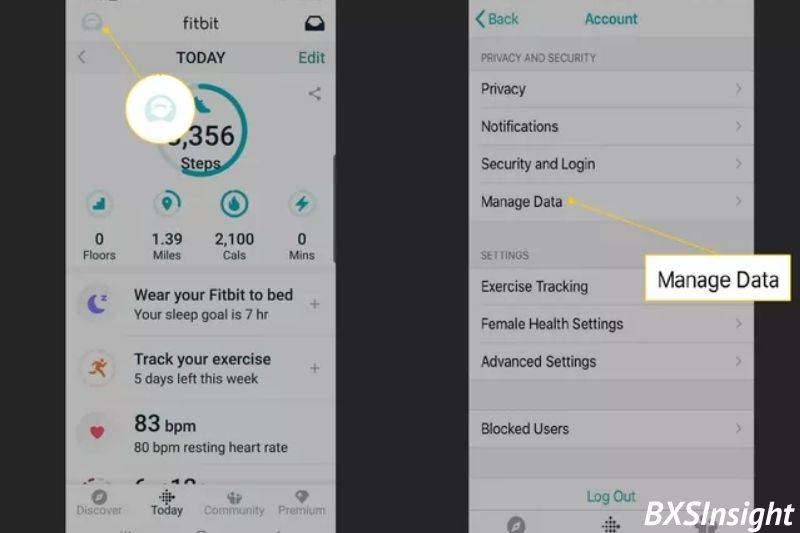
4. Tap Delete Account from the Manage Data screen.
5. Next, click Delete my Account & Data. To complete the deletion, you will receive a confirmation email.
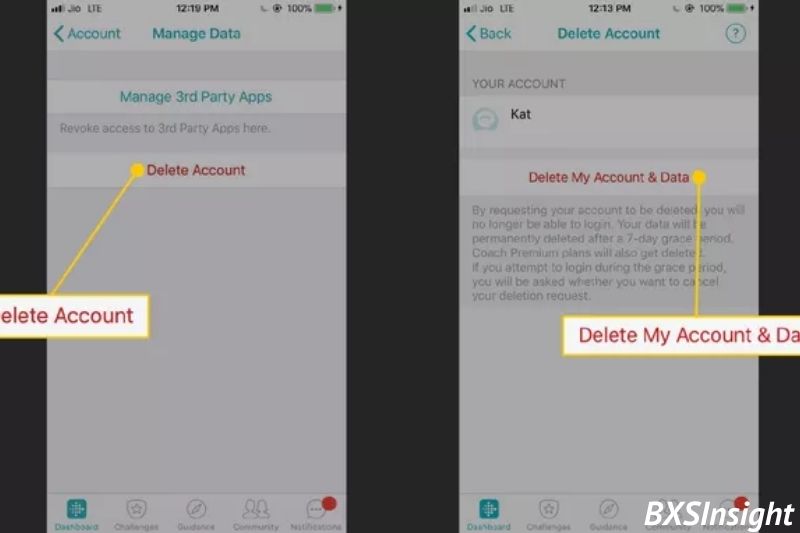
6. Confirm the Fitbit deletion by checking your email.
If you decide to change your mind, you have seven days to retrieve the account.
How to Erase Fitbit Data Without Deleting Your Account?

Keep in mind that you can remove the data from your tracker without erasing your entire account if you want to remove it from the hands of a new owner.
Delinking your Fitbit from your account or performing a factory reset are options, depending on the type of Fitbit you own. You can remove all traces of your tracker without having to delete your account entirely thanks to these settings. If you do this, you won’t have to create a new account the next time you want to pair a different device with your account.
All Ace 2, Inspire Series, Aria 2, Charge 3, Ionic and Versa Series, and Flyer models, as well as the Ace 2, Inspire Series, and Ionic and Charge 3 smartphones, can be restored to their factory settings.
What Happens to Your Fitbit Data When You Cancel Your Account?

After 30 days, any trace of your previous Fitbit activity will be erased from our servers if you request deletion of your account. If you cancel your subscription to Coach Premium or any other service, your account will be deleted along with the subscription.
Fitbit claims it may take up to 90 days to delete all of your personal information due to the size and complexity of their backup systems. They also admit that they might keep some information for security or legal reasons. For more details, please refer to Fitbit’s Privacy Policy.
Why Might You Want to Delete Your Fitbit Data?

Some businesses can predict a great deal about you and your future spending habits based on your fitness data. Fitbit data reveals not only your activity level, but also your propensity to develop certain diseases and injuries over time, as well as the sports you are most likely to engage in.
When placed in the context of a larger ecosystem, fitness data can become even more compelling. As a result of Google’s 2021 acquisition of Fitbit, Fitbit data is now more desirable than ever before to businesses.
For this reason, you could be thinking about switching to a different fitness-tracking ecosystem, like Garmin. On the flip side, fitness trackers aren’t necessarily useful for everyone.
How Long Will It Take To Delete A Fitbit Account?
- First 7 Days: You have seven days to change your mind after confirming that you want your account deleted. Log in to your account, and you can restore your Fitbit data.
- After seven days, your account is frozen and cannot be recovered.
- Within 30-90 Days: Most of your personal account information is deleted within 30 calendar days after you have confirmed your deletion request. This includes subscriptions. It can take up to 90 calendar days to erase all your personal information, including data from your Fitbit and data stored in our backups. This is because of the complexity and size of the data storage systems.
Please be aware that we may keep data for legal purposes or prevent harm, as explained in our Privacy Policy.
You’ll get an email confirmation if you engage with Fitbit’s services and products, such as placing an online order or signing up for a Fitbit account.
FAQs

How do I reset my Fitbit to another user?
Delinking your Fitbit from your account or performing a factory reset are options, depending on the type of Fitbit you own. You can remove all traces of your tracker without having to delete your account entirely thanks to these settings.
If you do this, you won’t have to create a new account the next time you want to pair a different device with your account.
How do you delete a family account on Fitbit?
Go to Fitbit.com in your web browser, and then at the top right of the page, click Log in to enter the Fitbit Dashboard.
Choose Settings from the Dashboard’s gear menu (the cog icon). To delete your account, scroll to the bottom of the page and click the Delete Account button.
How do I delete my Fitbit account and start over?
Please sign in to your Fitbit account at fitbit.com. To adjust your settings, click the gear icon in the upper right corner of your dashboard. Click the Delete Account link at the very bottom of the page.
Conclusion
If you decide that you no longer want to use your Fitbit account, there are a few different ways to go about it. You can delete your account on the Fitbit website, or you can remove all of your data from your tracker without deleting your account. Hope this helps!

